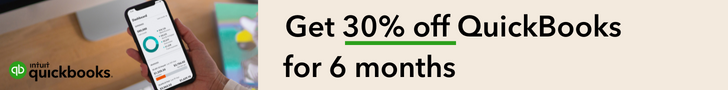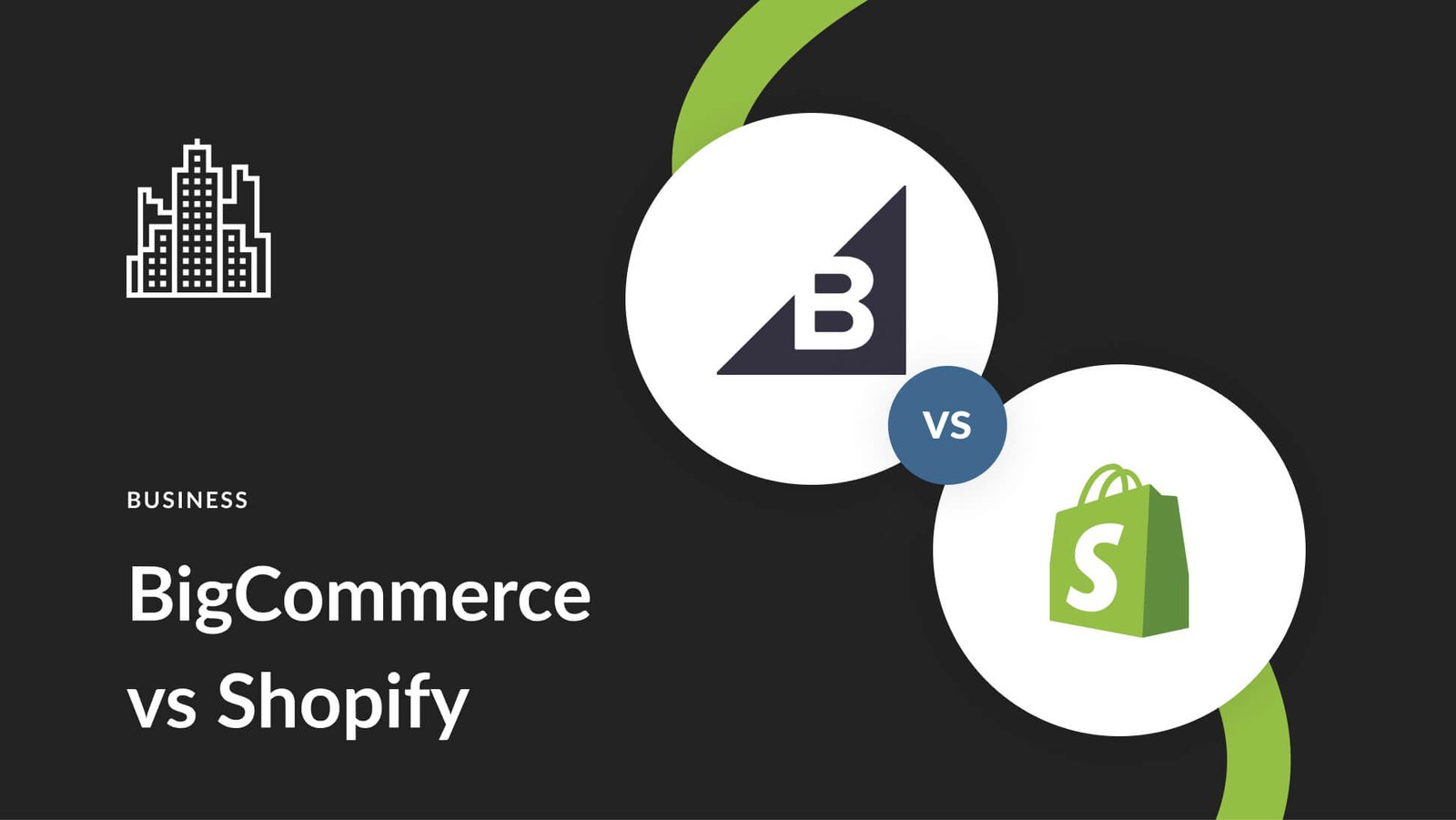Small business owners constantly juggle multiple responsibilities. From managing operations to serving customers, their plates are full. Financial management often becomes a daunting task. Manual bookkeeping, spreadsheets, and outdated systems can lead to inefficiencies, errors, and wasted time. QuickBooks is a powerful accounting software that simplifies financial management for small businesses. It automates processes, providing real-time insights, and ensuring accuracy, QuickBooks saves time and reduces errors, allowing business owners to focus on what truly matters: growing their business.
The Time-Saving Power of QuickBooks
Time is one of the most valuable resources for small business owners. QuickBooks streamlines financial tasks, eliminating the need for manual data entry and repetitive processes. Here’s how:
1. Automated Bookkeeping
Gone are the days of manually recording every transaction in a ledger. QuickBooks automates bookkeeping by syncing with bank accounts, credit cards, and payment platforms. Transactions are automatically categorized and recorded, saving hours of manual work. For example, if a customer pays an invoice through PayPal, QuickBooks instantly updates the accounts receivable and cash flow records.
2. Simplified Invoicing
Creating and sending invoices can be time-consuming, especially when done manually. QuickBooks simplifies this process with customizable invoice templates and automated reminders. Business owners can generate professional invoices in minutes and set up recurring invoices for regular clients. Additionally, QuickBooks tracks unpaid invoices and sends reminders, reducing the time spent chasing payments.
3. Efficient Payroll Management
Payroll processing is a complex task that requires precision and compliance with tax regulations. QuickBooks’ payroll feature automates calculations, tax filings, and direct deposits. It also generates pay stubs and year-end tax forms, saving business owners countless hours. By automating payroll, QuickBooks ensures employees are paid accurately and on time, boosting morale and productivity.
4. Real-Time Financial Reporting
QuickBooks provides real-time access to financial reports, such as profit and loss statements, balance sheets, and cash flow statements. Instead of spending hours compiling data, business owners can generate reports with a few clicks. These insights help them make informed decisions quickly, without the need for manual data analysis.
5. Seamless Integration with Other Tools
QuickBooks integrates with a wide range of business tools, including CRM software, e-commerce platforms, and payment processors. This eliminates the need to switch between multiple systems and manually transfer data. For example, an online store owner can sync their Shopify account with QuickBooks, automatically importing sales data and updating inventory levels.
Reducing Errors with QuickBooks
Errors in financial management can have serious consequences, from inaccurate tax filings to cash flow mismanagement. QuickBooks minimizes the risk of errors through automation, accuracy checks, and user-friendly features.
1. Automated Data Entry
Manual data entry is prone to human error, such as typos, duplicate entries, or incorrect categorizations. QuickBooks eliminates this risk by automatically importing and categorizing transactions. For instance, when a business owner links their bank account to QuickBooks, the software matches transactions to the appropriate accounts, reducing the likelihood of mistakes.
2. Error Detection and Alerts
QuickBooks includes built-in error detection features that flag potential issues, such as duplicate transactions or unbalanced accounts. It also sends alerts for unusual activity, such as unusually high expenses or overdue invoices. These proactive notifications help business owners address issues before they escalate.
3. Accurate Tax Calculations
Tax compliance is a major concern for small businesses, and errors can lead to penalties or audits. QuickBooks simplifies tax preparation by automatically calculating sales tax, payroll tax, and income tax. It also generates tax-ready reports, ensuring accuracy and compliance with local regulations. For example, QuickBooks can track deductible expenses and generate a report for tax season, reducing the risk of missing out on deductions.
4. Consistent Financial Records
QuickBooks maintains a centralized database of financial records, ensuring consistency across all reports and transactions. This eliminates the confusion that can arise from using multiple spreadsheets or systems. For example, if a business owner updates a customer’s contact information in QuickBooks, it automatically updates across all related records, such as invoices and payment receipts.
5. User-Friendly Interface
QuickBooks’ intuitive interface reduces the likelihood of user errors. Its dashboard provides a clear overview of financial data, and its step-by-step guides help users navigate complex tasks. Even those without accounting expertise can use QuickBooks effectively, minimizing the risk of mistakes caused by unfamiliarity with the software.
Conclusion
For small businesses, time and accuracy are critical to success. QuickBooks empowers business owners by automating repetitive tasks, providing real-time insights, and minimizing errors. Whether it’s streamlining invoicing, simplifying payroll, or ensuring tax compliance, QuickBooks is a game-changer for financial management. By adopting QuickBooks, small businesses can save valuable time, reduce costly mistakes, and focus on achieving their goals, sign up using my link for 30% off for 6 months today!